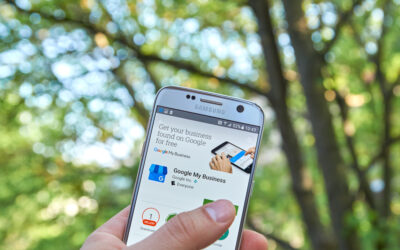Site migrations are necessary at times, but rankings and traffic can drop if you’re not careful. While some migrations require a little work, others become a behemoth project depending on the size of the site. In this post, you will learn more about the most common practices to make a site migration go smoothly and what to avoid.
What are website migrations and why do they happen?
There is no one true definition of what a website migration is. There are many forms that can be understood as a migration, with these being the most common instances of a migration:
- Domain name changes
- Changing CMS
- Merging websites
- Merging content
- Redesigns
- Website architecture overhaul
When engaging in any of these types of migrations, there are a basic set of practices that should happen to make sure your website retains its SEO & referral traffic.
Website Migration Checklist
There are many tasks involved when migrating a site, but the following are critical for preserving your rankings.
Before the Website Migration
Record Your Benchmarks
There are some cases where all the analytics data gets erased during the process of the migration and more often than not this data can contain valuable historical information that you may need in the future. That’s why it’s important that you retain it.
Crawl Your Website
By crawling your website, you will be able to retrieve all of the URLs and markups on your site. This will also serve as a starting point for your URL mapping and can be used as a list from which to retrieve information, should you need it.
URL Mapping
Once you’re done with the first two steps, you can move on to URL mapping, one of the most vital parts of website migration. If you’re making changes to the website URLs, it’s key that you have redirections set in place, so that you can guide both your customers and Google to your new webpage.
There are two other reasons why you must do that:
For user accessibility: So that your users can seamlessly go from the old URL to the new website, without receiving errors such as “404 page not found”.
For SEO purposes: you don’t want to lose all of the backlinks and history that the old page has built up. By redirecting the URL, you’re essentially telling Google where to attribute those signals from now on.
Test the New Build Before Implementation
Always try to test out the new site’s build on a test server (a sandbox). Developers will often show you the website in local environments or through mockups; however, that won’t give you the full picture of how the website works and whether it’s exactly as you want it to be.
To ensure a seamless transition, always test out the site on your own by checking it thoroughly and utilizing all of its functionalities.
Choose the Right Date and Time for the Migration
Hiccups are bound to happen when doing a big migration; however, it’s a good idea to avoid them during your busiest days of the year. That’s why the best practice is to plan for the migration to happen when you have the least amount of traffic going to your website – such as after business hours.
Post-launch/migration of your website
Crawl the New Site
After the new site has been launched, it’s time to do some crawling again. The idea here is to check whether the website migrated correctly. Look for proper crawlability and indexability and check whether the site’s structure is as you designed it to be.
Check for Problems with Missing Content and Redirect Chains
After getting the crawl report, use it to locate problems with duplicate content or broken links that give you the 404 error. Additionally, check if any redirect chains were created during the migration.
Implement Google Analytics and Google Search Console
Both of these have to be up and running all the time from the moment the site gets launched. They’re crucial for keeping historical data and being able to draw reports.
Submit Your New Sitemap to Google Search Console
Once everything is up and running and the site is live, you have to make sure that your XML map is without any errors as it is incredibly important for SEO purposes.
After you make sure your XML map is good to go, you have to submit it to the Google Search Console and invite Google to crawl the new website.
Learn more from Google with this video below:
ASTOUNDZ Can Help Make Your Migration a Success!
Website migration is a lengthy process that takes a lot of time and effort to complete. However, if done correctly it can be in line with your previous SEO initiatives and not impact traffic too much. That being said, many business owners don’t have the time to spend migrating a website on their own or with just a few of their employees.
Let the team at ASTOUNDZ help ensure your website migration goes smoothly and is optimized for search. Simply reach out and we will be in contact with you as soon as possible.